jQuery选择以特定字符开头的ID元素的方法:使用jquery的【[attribute=value]】选择器来实现,【[attribute=value]】选择器选取每个带有指定属性且以指定字符串开头的元素。
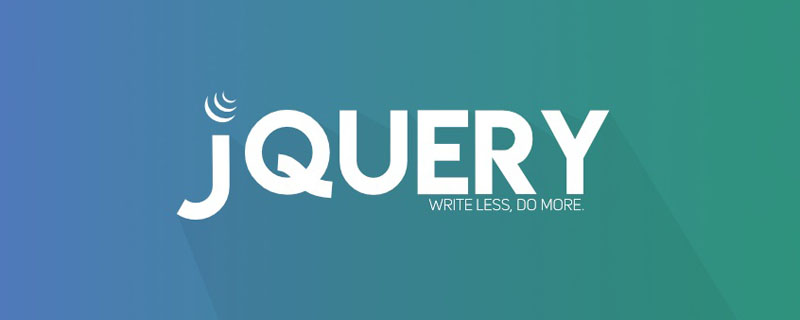
-
该方法适用于所有品牌电脑
jQuery选择以特定字符开头的ID元素的方法:
想要使用jQuery选择ID以特定字符开头的元素,可以使用jquery的[attribute=value]选择器来实现。[attribute=value]选择器选取每个带有指定属性且以指定字符串开头的元素。
语法:
$("[attribute^='value']")
下面通过示例来看看[attribute^=value]选择器的使用。
示例:选择id以“demo”开头的元素并更改其背景颜色
<!DOCTYPE html> <html> <head> <meta charset="utf-8"> <style> #demo_div { background: green; height: 100px; width: 200px; margin: 0 auto; color: white; line-height: 100px; } </style> <script src="https://code.jquery.com/jquery-1.10.2.js"></script> </head> <body style = "text-align:center;"> <div id = "demo_div"> 这是div盒。</div> <p id = "demo_p" style ="font-size: 19px; font-weight: bold;"></p> <button onClick = "GFG_Fun()">点击这里</button> <p id = "demo_DOWN" style = "color: white; font-size: 24px; font-weight: bold;"> </p> <script> $('#demo_p').text("点击按钮,选择id以“demo”开头的元素并更改背景色。"); function GFG_Fun() { $( "[id^='demo']" ).css("background-color", "pink"); $('#demo_DOWN').text("测试文字!"); } </script> </body> </html>
输出:
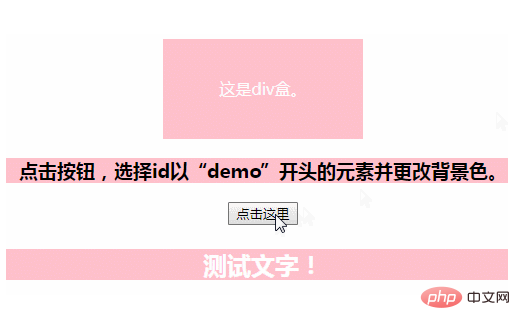
相关免费学习推荐:javascript(视频)
 站长资讯网
站长资讯网