css修改input框长度的方法:1、在input标签中利用style属性设置width样式,语法“<input style="width: 宽度值;" />”;2、在style标签对中,设置“input{width:宽度值;}”语句即可。

本教程操作环境:windows7系统、CSS3&&HTML5版、Dell G3电脑。
css修改input框长度的方法
方法1:
利用style属性给input标签添加 width样式。
<input type="text" /><br /><br /> <input type="text" style="width: 300px" />
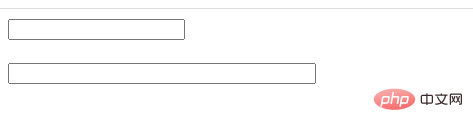
方法2:
<!DOCTYPE html> <html> <head> <style> .input {width: 100px;} </style> </head> <body> <input type="text" /><br /><br /> <input type="text" class="input" /> </body> </html>
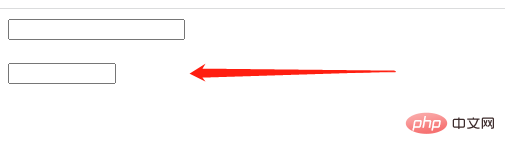
(学习视频分享:css视频教程)
 站长资讯网
站长资讯网