本篇文章给大家带来了超好用的phpstorm debug工具,平常在开发中,可能会有人选择安装xdebug扩展,在phpstorm中配置xdebug来调试,希望对大家有帮助。

平常在开发中,总会有一些需要 debug 的时候,手动打断点 var_dump、die 等方式总是耗时耗力还不优雅,这时候可能会有人选择安装 xdebug 扩展,在 phpstorm 中配置 xdebug 来调试。
但当你需要用到 swoole 框架时,并需要调试 swoole 框架中代码时,xdebug 是不能用在 swoole 上的,是和 swoole 有冲突的。
然后我发现了一款比较好用的,可以兼容 fpm 框架,和 swoole 框架的 debug 调试工具,yasd.
安装
1. Mac 上安装 boots 库
brew install boost
2. 从 Github 上下载 yasd 源码
git clone https://github.com/swoole/yasd.git
3. 编译安装 yasd
cd yasd phpize --clean && phpize && ./configure && make clean && make && make install
4. 修改 php.ini
zend_extension="yasd.so" ;命令行调试 ;yasd.debug_mode=cmd ;远程调试 yasd.debug_mode=remote ;本地开发地址 yasd.remote_host=127.0.0.1 ;本地开发监听端口 yasd.remote_port=9000
查看扩展信息
➜ yasd php --ri yasd yasd Yasd => enabled Author => codinghuang <codinghuang@qq.com> Version => 0.3.9-alpha Built => Jan 15 2022 14:09:47 Directive => Local Value => Master Value yasd.breakpoints_file => no value => no value yasd.debug_mode => remote => remote yasd.remote_host => 127.0.0.1 => 127.0.0.1 yasd.remote_port => 9000 => 9000 yasd.depth => 1 => 1 yasd.log_level => -1 => -1 yasd.max_executed_opline_num => 0 => 0 yasd.init_file => no value => no value yasd.open_extended_info => 0 => 0 xdebug.coverage_enable => 1 => 1 xdebug.profiler_enable => 1 => 1 xdebug.remote_autostart => 1 => 1 xdebug.remote_connect_back => 0 => 0 xdebug.remote_mode => req => req xdebug.idekey => hantaohuang => hantaohuang
5. 调试脚本
使用 yasd 调试脚本,必须要添加 -e 的 php 参数,例如这样
# 调试普通php脚本 php -e test.php # 调试 laravel 的 command php -e artisan test # 调试 hyperf 框架 php -e bin/hyperf start
配置 phpstorm
1. 配置 phpstorm 监听 9000 端口
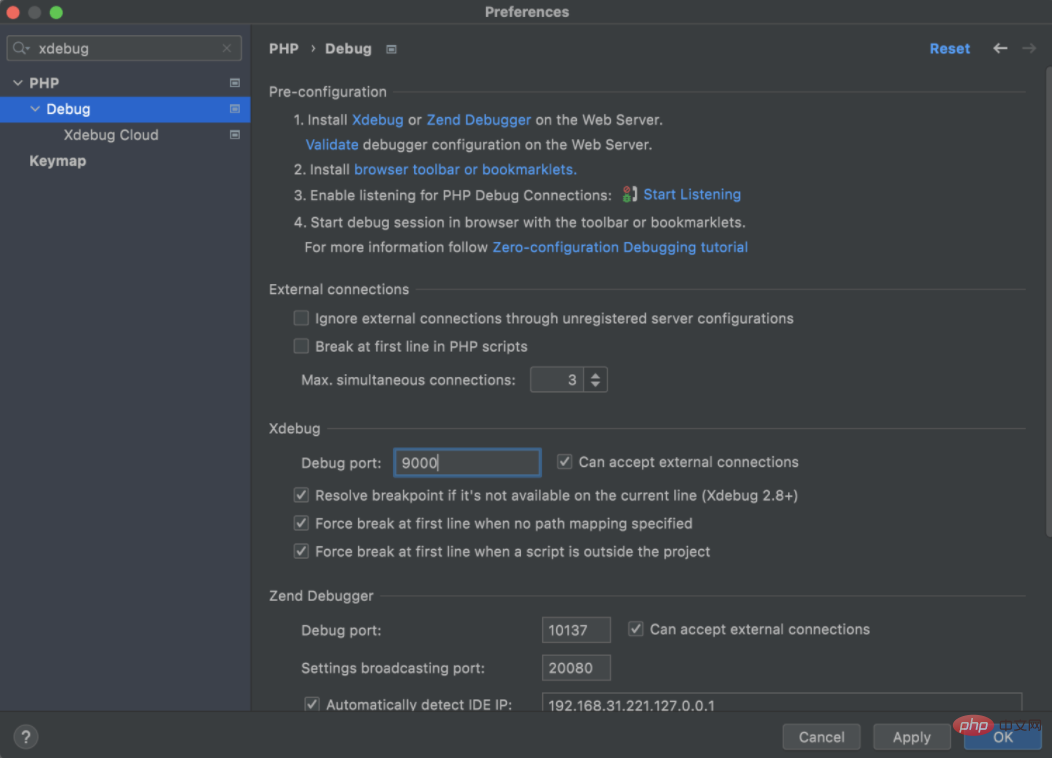
2. 点击 phpstorm 右上角的电话图标启动监听
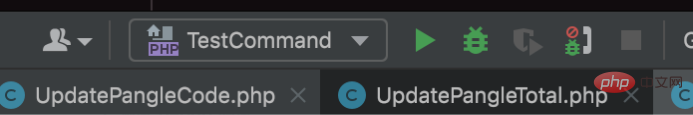
3. 测试 debug 调试
在 Laravel 中随便写一个 test command
php -e artisan test
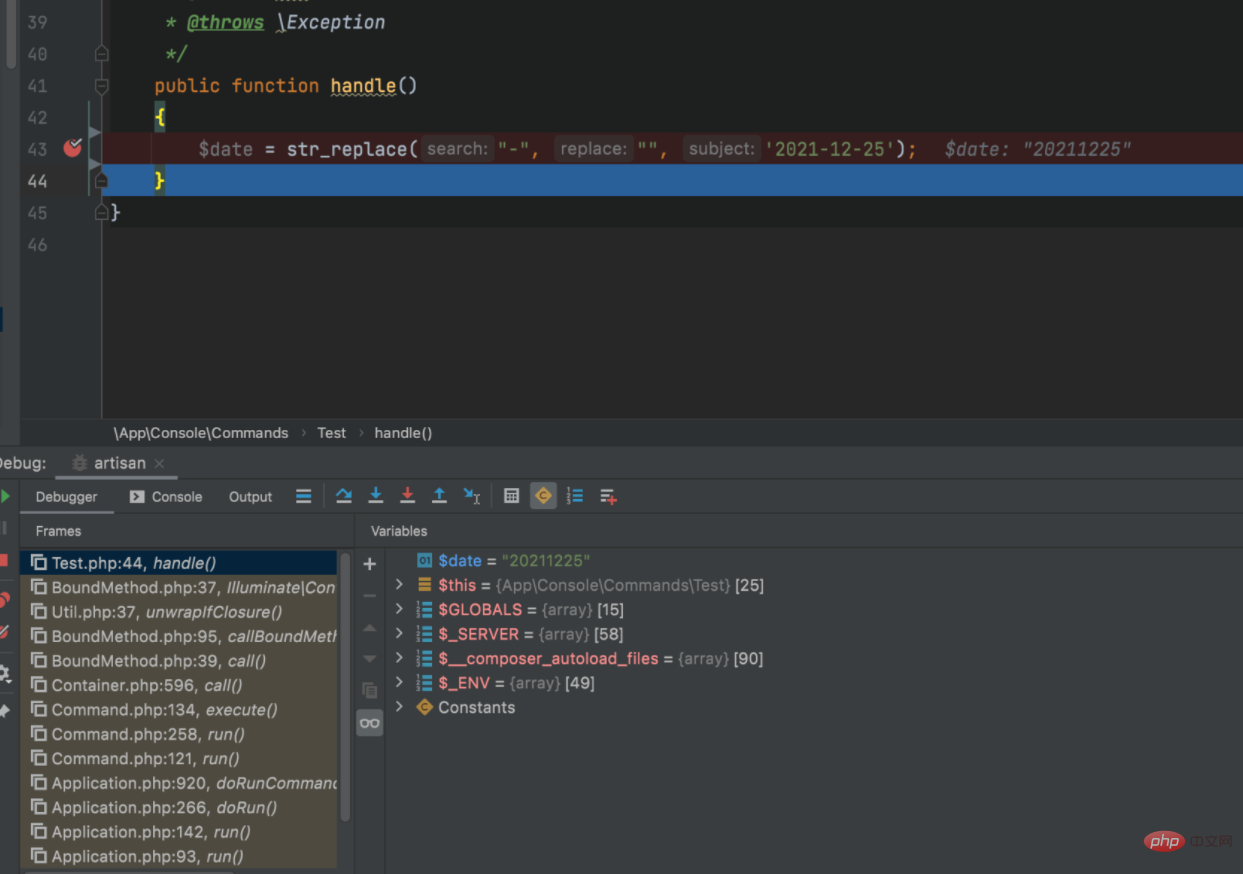
到这里就已经成功了
调试 Hyperf 框架
上面说了在 fpm 中调试,接下来说一下在 Hyperf 框架中如何调试
需要注意的几点
1、在 Hyperf 中使用需要将 config.php 中的 scan_cacheable 参数设置为 true,该参数为是否扫描代理类,若设置为 true,则每次启动都会直接扫描缓存代理类,而不是重新扫描在生成代理类。
设置为 true 后需要注意,每次修改代码需要手动生成代理类,composer dump-autoload -o,然后在启动。
或者直接在代理类中修改代码,当 debug 结束后,再将代理类中的代码复制到真实类中。
代理类生成路径在 runtime/container/proxy
2、在 Hyperf 框架中如果使用到了 Swoole Server,需要将 worker_num 设置为 1 否则断点可能不会生效。该参数在 server.php 中。
剩下的调试就和上面讲的没什么区别了。
推荐学习:《phpstorm教程》
 站长资讯网
站长资讯网