用法:1、用于为每个匹配元素规定运行的函数,语法为“$(selector).each(function(index,element))”;2、用于遍历指定的对象和数组,语法为“$.each(需要遍历的对象或数组,用于循环执行的函数)”。
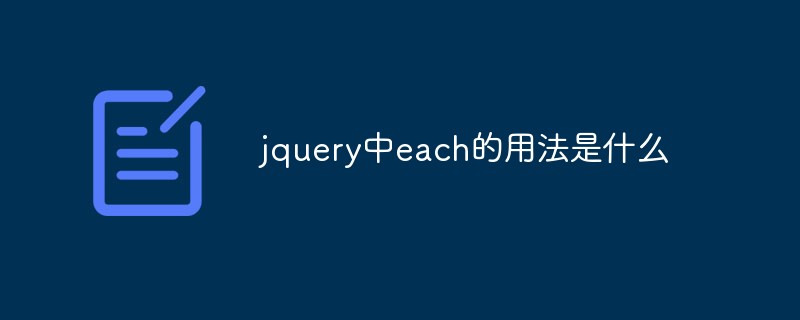
本教程操作环境:windows10系统、jquery3.2.1版本、Dell G3电脑。
jquery中each的用法是什么
1、each() 方法规定为每个匹配元素规定运行的函数。
提示:返回 false 可用于及早停止循环。
$(selector).each(function(index,element))
function(index,element)必需。为每个匹配元素规定运行的函数。
示例如下:
<html> <head> <script type="text/javascript" src="/jquery/jquery.js"></script> <script type="text/javascript"> $(document).ready(function(){ $("button").click(function(){ $("li").each(function(){ alert($(this).text()) }); }); }); </script> </head> <body> <button>输出每个列表项的值</button> <ul> <li>Coffee</li> <li>Milk</li> <li>Soda</li> </ul> </body> </html>
输出结果:
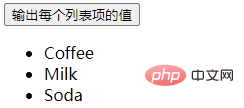
点击按钮后:

2、jQuery.each() 函数用于遍历指定的对象和数组。
语法
$.each( object, callback )
object Object类型 指定需要遍历的对象或数组。
callback Function类型 指定的用于循环执行的函数。
示例如下:
<!DOCTYPE html> <html> <head> <meta charset="utf-8"> <title>123</title> <script src="js/jquery.min.js"></script> </head> <body> <script> $(function () { $.each([52, 97], function(index, value) { alert(index + ': ' + value); }); }) </script> </body> </html>
输出结果:


相关视频教程推荐:jQuery视频教程
 站长资讯网
站长资讯网