在jquery中,可以利用removeAttr()方法删除tr元素的id属性,该方法的作用就是从被选元素中移除属性,将括号中的参数设置为“id”即可,语法为“需要删除id属性的tr元素对象.removeAttr("id");”。

本教程操作环境:windows10系统、jquery3.2.1版本、Dell G3电脑。
jquery中tr怎么删除id属性
removeAttr() 方法从被选元素中移除属性。
语法
$(selector).removeAttr(attribute)
attribute 必需。规定从指定元素中移除的属性。
示例如下:
<html> <head> <script type="text/javascript" src="/jquery/jquery.js"></script> <style> #city{ background-color:pink; } </style> <script type="text/javascript"> $(document).ready(function(){ $("button").click(function(){ $("tr").removeAttr("id"); }); }); </script> </head> <body> <table border="1"> <tr> <th>Month</th> <th>Savings</th> </tr> <tr> <td>January</td> <td>$100</td> </tr> <tr id="city"> <td>January</td> <td>$100</td> </tr> <tr> <td>January</td> <td>$100</td> </tr> </table> <button>删除所有tr元素的id属性</button> </body> </html>
输出结果:
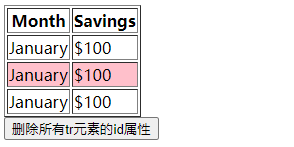
相关视频教程推荐:jQuery视频教程
 站长资讯网
站长资讯网