
前端(vue)入门到精通课程,老师在线辅导:联系老师
Apipost = Postman + Swagger + Mock + Jmeter 超好用的API调试工具:点击使用
变更检测是Angular中很重要的一部分,也就是模型和视图之间保持同步。在日常开发过程中,我们无需了解变更检测,因为Angular都帮我们完成了这一部分工作,让开发人员更加专注于业务实现,提高开发效率和开发体验。但是如果想要深入使用框架,或者想要写出高性能的代码而不仅仅只是实现了功能,就必须要去了解变更检测,它可以帮助我们更好的理解框架,调试错误,提高性能等。【相关教程推荐:《angular教程》】
Angular的DOM更新机制
我们先来看一个小例子。
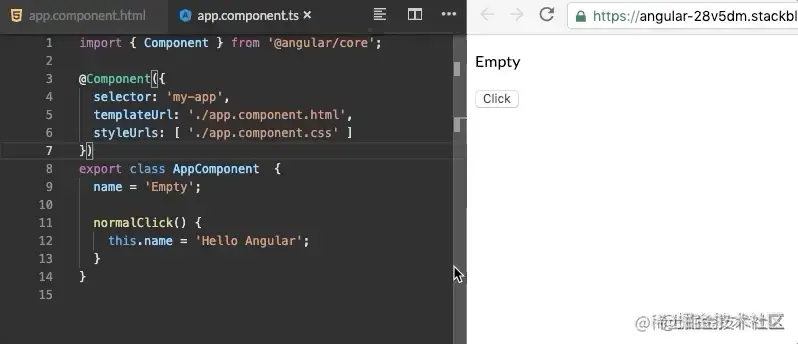
当我们点击按钮的时候,改变了name属性,同时DOM自动被更新成新的name值。
那现在有一个问题,如果我改变name的值后,紧接着把DOM中的innerText输出出来,它会是什么值呢?
import { Component, ViewChild, ElementRef } from '@angular/core'; @Component({ selector: 'my-app', templateUrl: './app.component.html', styleUrls: [ './app.component.css' ] }) export class AppComponent { name = 'Empty'; @ViewChild('textContainer') textContainer: ElementRef; normalClick(): void { this.name = 'Hello Angular'; console.log(this.textContainer.nativeElement.innerText); } }
你答对了吗?
那这两段代码中到底发生了什么呢?
如果我们用原生JS来编写这段代码,那么点击按钮后的视图肯定不会发生任何变化,而在Angular中却让视图发生了变化,那它为什么会自动把视图更新了呢?这离不开一个叫做zone.js的库,简单来说,它是对发生值改变的事件做了一些处理,这个会在后面的部分详细讲解,这里暂时知道这个就可以了。
如果我不想让这个库做这些处理,Angular还为我们提供了禁用zone.js的方法。
可以在main.ts中设置禁用zone.js。
import { enableProdMode } from '@angular/core'; import { platformBrowserDynamic } from '@angular/platform-browser-dynamic'; import { AppModule } from './app/app.module'; import { environment } from './environments/environment'; if (environment.production) { enableProdMode(); } platformBrowserDynamic().bootstrapModule(AppModule, { ngZone: 'noop' }) .catch(err => console.error(err));
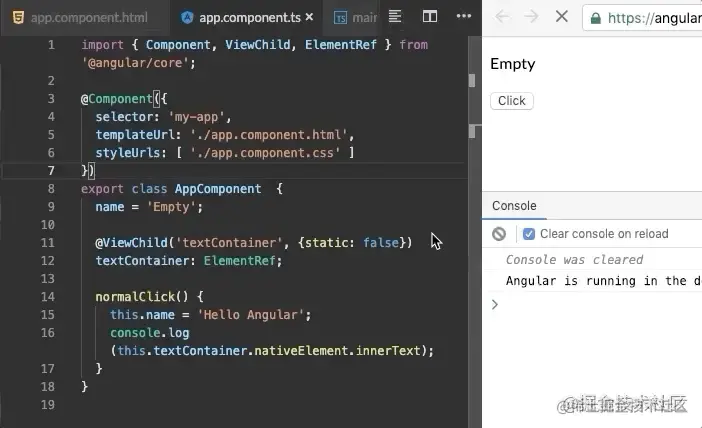
当我们禁用zone.js,视图并未发生更新。到源码里找一下视图更新的相关代码。
*/ class ApplicationRef { /** @internal */ constructor(_zone, _injector, _exceptionHandler, _initStatus) { this._zone = _zone; this._injector = _injector; this._exceptionHandler = _exceptionHandler; this._initStatus = _initStatus; /** @internal */ this._bootstrapListeners = []; this._views = []; this._runningTick = false; this._stable = true; this._destroyed = false; this._destroyListeners = []; /** * Get a list of component types registered to this application. * This list is populated even before the component is created. */ this.componentTypes = []; /** * Get a list of components registered to this application. */ this.components = []; this._onMicrotaskEmptySubscription = this._zone.onMicrotaskEmpty.subscribe({ next: () => { this._zone.run(() => { this.tick(); }); } }); ... } /** * Invoke this method to explicitly process change detection and its side-effects. * * In development mode, `tick()` also performs a second change detection cycle to ensure that no * further changes are detected. If additional changes are picked up during this second cycle, * bindings in the app have side-effects that cannot be resolved in a single change detection * pass. * In this case, Angular throws an error, since an Angular application can only have one change * detection pass during which all change detection must complete. */ tick() { NG_DEV_MODE && this.warnIfDestroyed(); if (this._runningTick) { const errorMessage = (typeof ngDevMode === 'undefined' || ngDevMode) ? 'ApplicationRef.tick is called recursively' : ''; throw new RuntimeError(101 /* RuntimeErrorCode.RECURSIVE_APPLICATION_REF_TICK */, errorMessage); } try { this._runningTick = true; for (let view of this._views) { view.detectChanges(); } if (typeof ngDevMode === 'undefined' || ngDevMode) { for (let view of this._views) { view.checkNoChanges(); } } } catch (e) { // Attention: Don't rethrow as it could cancel subscriptions to Observables! this._zone.runOutsideAngular(() => this._exceptionHandler.handleError(e)); } finally { this._runningTick = false; } } }
大致解读一下,这个ApplicationRef是Angular整个应用的实例,在构造函数中,zone(zone库)的onMicrotaskEmpty(从名字上看是一个清空微任务的一个subject)订阅了一下。在订阅里,调用了tick(),那tick里做了什么呢?
思考: 上次说了最好订阅不要放到constructor里去订阅,这里怎么这么不规范呢?
当然不是,上次我们说的是Angular组件里哪些应该放constructor,哪些应该放ngOnInit里的情况。但这里,ApplicationRef人家是一个service呀,只能将初始化的代码放constructor。
在tick函数里,如果发现这个tick函数正在执行,则会抛出异常,因为这个是整个应用的实例,不能递归调用。然后,遍历了所有个views,然后每个view都执行了detectChanges(),也就是执行了下变更检测,什么是变更检测,会在后面详细讲解。紧接着,如果是devMode,再次遍历所有的views,每个view执行了checkNoChanges(),检查一下有没有变化,有变化则会抛错(后面会详细说这个问题,暂时跳过)。
那好了,现在也知道怎么能让它更新了,就是要调用一下ApplicationRef的tick方法。
import { Component, ViewChild, ElementRef, ApplicationRef } from '@angular/core'; @Component({ selector: 'app-root', templateUrl: './app.component.html', styleUrls: ['./app.component.scss'] }) export class AppComponent { name = 'Empty'; @ViewChild('textContainer') textContainer: ElementRef = {} as any; constructor(private app: ApplicationRef){} normalClick(): void { this.name = 'Hello Angular'; console.log(this.textContainer.nativeElement.innerText); this.app.tick(); } }
果然,可以正常的更新视图了。
我们来简单梳理一下,DOM的更新依赖于tick() 的触发,zone.js帮助开发者无需手动触发这个操作。好了,现在可以把zone.js启用了。
那什么是变更检测呢?继续期待下一篇哦。
 站长资讯网
站长资讯网