查找方法:1、利用“:not()”和“[attribute]”选择器,语法“$("元素:not([attribute])")”;2、利用not()方法和“[attribute]”选择器,语法“$(元素).not([attribute])”。

本教程操作环境:windows7系统、jquery1.10.2版本、Dell G3电脑。
在jquery中,想要查找含某个属性的元素,需要使用属性选择器[attribute]。
而查找不含某个属性的元素,就需要组合一个否定选择器“:not()”或 not()方法。
语法:
:not([attribute]) not([attribute])
示例:
<!DOCTYPE html> <html> <head> <meta charset="utf-8"> <script src="js/jquery-1.10.2.min.js"></script> <script type="text/javascript"> $(document).ready(function() { $("li:not([id])").css("background-color", "#B2E0FF"); $("li").not("[class]").css("background-color", "#ff0307"); }); </script> </head> <body> <html> <body> <div id="choose"> Who is your favourite: <ul> <li id="li1">Goofy</li> <li id="li2" class="li">Mickey</li> <li class="li">Pluto</li> </ul> </div> </body> </html> </body> </html>
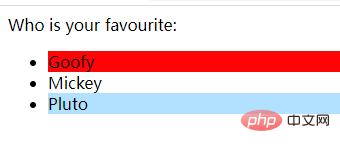
相关教程推荐:jQuery视频教程
 站长资讯网
站长资讯网