查询方法:1、用“select count(*) from v$open_cursor”;2、用“SELECT A.USER_NAME,COUNT(*) FROM V$OPEN_CURSOR A GROUP BY A.USER_NAME”。

本教程操作环境:Windows7系统、Oracle 11g版、Dell G3电脑。
1、查看系统游标数(最大游标数)
select value from v$parameter where name = 'open_cursors';show parameter open_cursors;
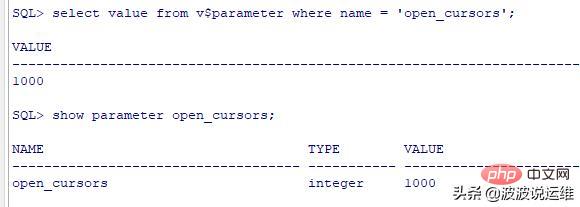
2、查看当前打开的游标数目
select count(*) from v$open_cursor;
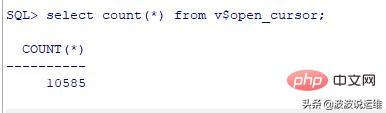
3、查看游标使用情况
select o.sid, osuser, machine,o.sql_id,o.sql_text,o.cursor_type, count(*) num_curs from v$open_cursor o, v$session s where user_name = 'GLOGOWNER' and o.sid = s.sid group by o.sid, osuser, machine,o.sql_id,o.sql_text,o.cursor_type order by num_curs desc;
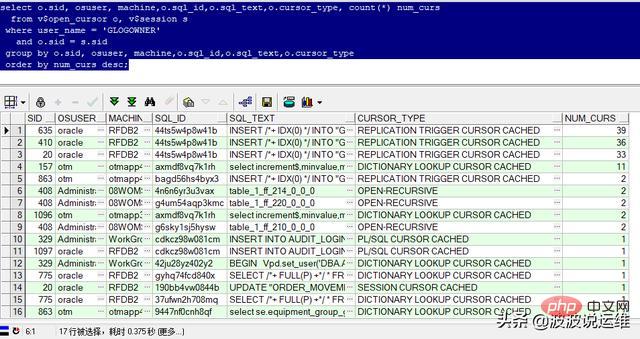
4、修改Oracle最大游标数
根据游标占用情况分析访问数据库的程序在资源释放上是否正常,如果程序释放资源没有问题,则加大游标数。
alter system set open_cursors=2000 scope=both;
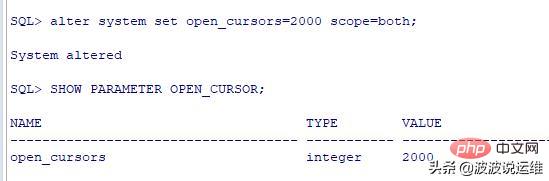
5、各用户的打开游标总数
SELECT A.USER_NAME, COUNT(*) FROM V$OPEN_CURSOR A GROUP BY A.USER_NAME;
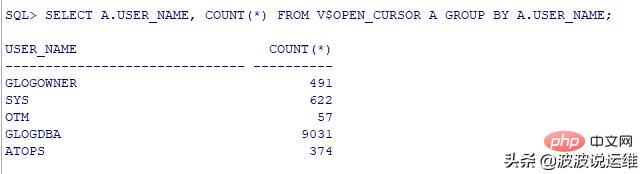
6、查找数据库各用户各个终端的缓存游标数
SELECT AA.USERNAME, AA.MACHINE, SUM(AA.VALUE) FROM (SELECT A.VALUE, S.MACHINE, S.USERNAME FROM V$SESSTAT A, V$STATNAME B, V$SESSION S WHERE A.STATISTIC# = B.STATISTIC# AND S.SID = A.SID AND B.NAME = 'session cursor cache count') AA GROUP BY AA.USERNAME, AA.MACHINE ORDER BY AA.USERNAME, AA.MACHINE;
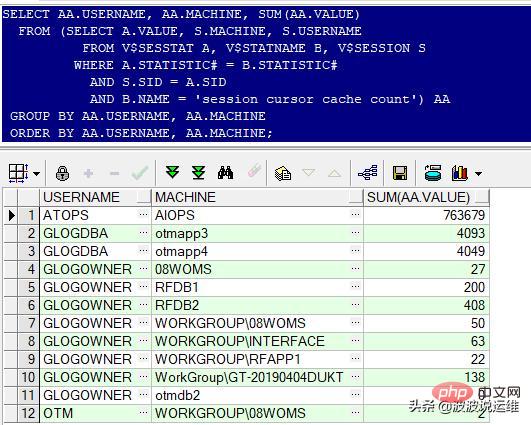
7、查找数据库各用户各个终端的打开游标数
SELECT AA.USERNAME, AA.MACHINE, SUM(AA.VALUE) FROM (SELECT A.VALUE, S.MACHINE, S.USERNAME FROM V$SESSTAT A, V$STATNAME B, V$SESSION S WHERE A.STATISTIC# = B.STATISTIC# AND S.SID = A.SID AND B.NAME = 'opened cursors current') AA GROUP BY AA.USERNAME, AA.MACHINE ORDER BY AA.USERNAME, AA.MACHINE;
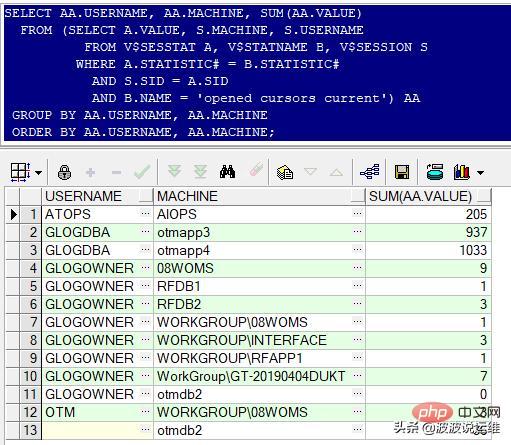
推荐教程:《Oracle教程》
 站长资讯网
站长资讯网